BIENVENIDOS
LES DOY LA BIENVENIDA A MI BLOG, ESPERO QUE LES SIRVA DE ALGO ESTA INFORMACIÓN.
VISUAL BASIC
Es un lenguaje de programación dirigido por eventos, desarrollado por Alan Cooper para Microsoft. Este lenguaje de programación es un dialecto de BASIC, con importantes agregados. Su primera versión fue presentada en 1991, con la intención de simplificar la programación utilizando un ambiente de desarrollo.

Proyectos en visual basic
Colores y posición

codificacion
Option Explicit
Private Sub Form_Load()
txtCaja.Top = 0
End Sub
Private Sub optArriba_Click()
txtCaja.Top = 0
End Sub
Private Sub optAbajo_Click()
txtCaja.Top = frmColores0.ScaleHeight - txtCaja.Height
End Sub
Private Sub optAzul_Click()
txtCaja.BackColor = vbBlue
End Sub
Private Sub optRojo_Click()
txtCaja.BackColor = vbRed
End Sub
Private Sub optVerde_Click()
txtCaja.BackColor = vbGreen
End Sub
Private Sub optAmarillo_Click()
txtCaja.BackColor = vbYellow
End Sub
Calculadora

codificacion:
Dim opera As Byte
Dim Num1, Num2, resp As Double
Private Sub DIVISION_Click()
Num1 = Val(MOSTRAR.Text)
opera = 4
MOSTRAR.Text = ""
End Sub
Private Sub FONDOForm_Load()
Num1 = 0
Num2 = 0
End Sub
Private Sub Form_Load()
End Sub
Private Sub IGUAL_Click()
resp = 0
Num2 = Val(MOSTRAR.Text)
If opera = 1 Then
resp = Num1 + Num2
End If
If opera = 2 Then
resp = Num1 - Num2
End If
If opera = 3 Then
resp = Num1 * Num2
End If
If opera = 4 Then
If Num2 = 0 Then
MsgBox "NO SE PUEDE DIVIDIR ENTRE CERO"
Exit Sub
End If
resp = Num1 / Num2
End If
MOSTRAR.Text = resp
End Sub
Private Sub LIMPIAR_Click()
MOSTRAR.Text = ""
Num1 = 0
Num2 = 0
resp = 0
End Sub
Private Sub MOSTRAR_Change()
End Sub
Private Sub MULTIPLICACION_Click()
Num1 = Val(MOSTRAR.Text)
opera = 3
MOSTRAR.Text = ""
End Sub
Private Sub N0_Click()
MOSTRAR.Text = MOSTRAR.Text + Str(0)
End Sub
Private Sub N1_Click()
MOSTRAR.Text = MOSTRAR.Text + Str(1)
End Sub
Private Sub N2_Click()
MOSTRAR.Text = MOSTRAR.Text + Str(2)
End Sub
Private Sub N3_Click()
MOSTRAR.Text = MOSTRAR.Text + Str(3)
End Sub
Private Sub N4_Click()
MOSTRAR.Text = MOSTRAR.Text + Str(4)
End Sub
Private Sub N5_Click()
MOSTRAR.Text = MOSTRAR.Text + Str(5)
End Sub
Private Sub N6_Click()
MOSTRAR.Text = MOSTRAR.Text + Str(6)
End Sub
Private Sub N7_Click()
MOSTRAR.Text = MOSTRAR.Text + Str(7)
End Sub
Private Sub N8_Click()
MOSTRAR.Text = MOSTRAR.Text + Str(8)
End Sub
Private Sub N9_Click()
MOSTRAR.Text = MOSTRAR.Text + Str(9)
End Sub
Private Sub RESTA_Click()
Num1 = Val(MOSTRAR.Text)
opera = 2
MOSTRAR.Text = ""
End Sub
Private Sub SALIR_Click()
End
End Sub
Private Sub SUMA_Click()
Num1 = Val(MOSTRAR.Text)
opera = 1
MOSTRAR.Text = ""
Hipertexto
Sistema de organización y presentación de datos que se basa en la vinculación de fragmentos textuales o gráficos a otros fragmentos, lo cual permite al usuario acceder a la información no necesariamente de forma secuencial sino desde cualquiera de los distintos ítems relacionados.
características de hipertexto
*No es lineal a través de enlaces de navegación los lectores pueden saltar por el documento como lo deseen. En efecto ningún orden determina la secuencia de la información que se va a leer.
*Es eminentemente interactivo
* Permite al autor ofrecer un contexto sirve en información relacionada entonces a sus ideas principales
* Permite al necesario leer sobrescribir y comprender información mas efectivamente
* Si no esta bien estructurado o si el usuario no ha desarrollado las potencias de acuerdo se puede desorientar fácilmente
* Permite seleccionar los temas de interés
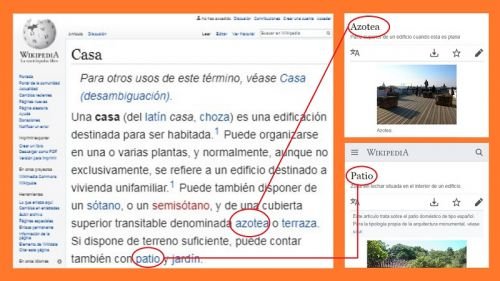
PHOTOSHOP
Adobe Photoshop es un editor de gráficos rasterizados desarrollado por Adobe Systems Incorporated. Usado principalmente para el retoque de fotografías y gráficos, su nombre en español significa literalmente "taller de fotos". Es líder mundial del mercado de las aplicaciones de edición de imágenes y domina este sector de tal manera que su nombre es ampliamente empleado como sinónimo para la edición de imágenes en general.

PROYECTO TEXTO DE JUEGO
PASOS:








No hay comentarios:
Publicar un comentario